New built-in tags
We continuously monitor how other developers use MoSKito with a wide variety of their web-apps, we carefully listen to their feedback and in response we keep adding new features along with tweaking existing ones to make MoSKito more and more robust with every released version. Today we would like to introduce you two more built-in tags. These new tags were found to be highly useful in real working environments. They will save you a lot of time and they will allow you to understand reasons behind certain bugs much easier. (more…)
Recipe: Monitoring a simple process with counters
From time to time we are asked by the users of MoSKito, how to do this or that, and how to implement a specific use-case with MoSKito. This is why we started a recipes section in our documentation and now also on the blog. A recipe will describe how to achieve a specific goal. So the original question which led to this recipe: "Lets say I have a process, some kind of job, which is running every x seconds, and I want to monitor the number of successful and unsuccessful executions, with least possible effort". And here how it goes. (more…)
Using Tags to catch unexpected bugs
MoSKito has many powerful features, it can monitor almost every aspect of your application, it is the worlds best open-source APM for Java. But sometimes all this functionality can be a bit overwhelming to the user, and you might run into some issues figuring out how monitor your app efficiently. To address this, and give you an example of problem solving with MoSKito, today we will give you an insight on a real life case of tracing bugs and optimizing your application using MoSKito. (more…)
Monitoring existing application using MoSKito Javaagent
In this tutorial we will demonstrate how to use MoSKito Javaagent to monitor existing web-application with no changes to the app's source code. We will show how to add MoSKito Javaagent to the app deployed in Tomcat servlet container, and how to connect to this app using MoSKito Inspect. (more…)
Connect Moskito-Central to MongoDB
Today we are going to connect MoSKito-Central to MongoDB database. In a few words, MoSKito-Central is a service (remote or embedded) that receives your MoSKito statistics and stores it in the place of your choice (Filesystem, Database, …). Our choice for now is MongoDB and MoSKito-Central in embedded mode. (more…)
Enable logback in JBoss
About 10 years ago log4j was the logging framework for java. Years passed and many logging frameworks emerged. For many people, including myself, logback is the new log4j (and that is not only because of Ceki). Unfortunately it is not possible to run logback as slf4j implementation OOTB in JBoss like in Tomcat. The following 5 steps explain you how to get it running. (more…)
MoSKito Hackathon in Kiev - a report
The first MoSKito Hackathon this year took place in Kiev on June 17th. This is the report. (more…)
Case Study: Monitoring a cluster of java daemon processes
Hello, today I am going to speak about a concrete example of the MoSKito Control capabilities. Today we will build up a monitoring system, but not for WebApps as in previous posts, but for just plain java processes, that we are going to call daemons. Daemon, in my understanding, is just a plain old java bean/thread running in background in a separate JVM and doing some work. To make the post easier to write I created a small project on github that serves me as example: https://github.com/dvayanu/moskito-control-rmi-cluster-example (more…)
Integrating MoSKito into Java EE 6 + JBoss AS 7 environment
MoSKito enables you to analyze and monitor your running Java application. During this blog post, we guide you how to fully integrate MoSKito within Java EE 6 environment und run it with JBoss Application Server 7. Furthermore we provide some hooks for integrating Producers, Threshold and Accumulators. (more…)
The complete MoSKito integration guide – Step 3 – Custom producers
In previous steps, we spoke about general integration of MoSKito and WebUI and adding custom counters. Today, we are going to dive deeper and build own stats object. (more…)
The complete MoSKito integration guide – Step 2 - Add some counters
In previous post, we performed general integration of MoSKito into the target project. In today's step (rather short), we're going to add some business-value-related information with a Counter. (more…)
The complete MoSKito integration guide – Step 1
After we created our guinea pig in the previous step, it's now time to integrate MoSKito-Essential into our application. Our plan for today is: Add monitoring to the core parts of our code. Download and connect MoSKito Inspect Learn about WebFilters and Listeners At the end of the guide we want to: see the access data in MoSKito Inspect, record a Journey. Lets go! (more…)
The complete MoSKito integration guide - Step 0
Despite the efforts we put into MoSKito documentation, we are continuously facing questions like 'How to do this' and 'How to get that'. Now we want to give you a guide for the whole setup cycle, which this posts starts. The guide will cover a complete application lifecycle with MoSKito, from integration of the first MoSKito-Essential Producer to installing MoSKito-Control and MoSKito-Central setup. But before we start, we need a guinea pig. This is what we do today - set up a simple application for experimental purposes. (more…)
MoSKito: What was and what will be
Slowly but inevitable the holidays are coming and with that an urge to make some kind of retrospective for 2013. We will not do that. But instead we will shortly speak about recent MoSKito development and what lies ahead in 2014. (more…)
MoSKito 1.5.0 - Happy threadhunting.
As MoSKito 1.5.0 hits the maven repositorty today, so do some new features about threads. Here's a short overview on 4 new screens added in 1.5.0 for threading issues. (more…)