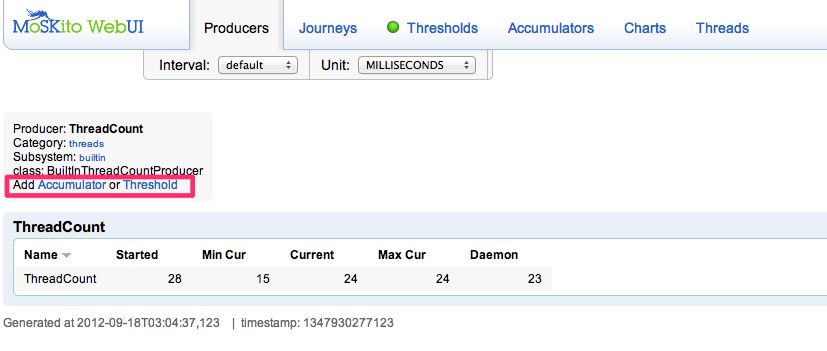MoSKito is a devops tool to manage and understand your application at runtime. With this post we will describe how to jumpstart MoSKito by using MoSKito Minimal sample application
We will focus on:
- Download MoSKito Minimal
- Download Tomcat
- Start demo application and getting in touch with MoSKito
Download MoSKito Minimal
To get started quickly, download MoSKito Minimal WAR file here: http://nexus.anotheria.net/nexus/…/moskitominimal-1.6.1.war
You can checkout and build sources for your own, alternatively.
Please note: MoSKito will soon become available at Maven Central Repository.
Getting Tomcat started
Download Apache Tomcat servlet container to get started quickly. Download Tomcat in latest version 7.0.30 here: http://tomcat.apache.org/download-70.cgi#7.0.30.
Extract ZIP file and open folder on command line. If you work under Unix, you need to extend permissions for starting tomcat server. That’s one way to do:
$ chmod -R +x /../apache-tomcat-7.0.30/ |
Start Apache Tomcat like this:
$ /../apache-tomcat-7.0.30/bin/catalina.sh run |
Alternatively, you can use appropriate .bat file when working under Windows.
Open browser of your choice and open Tomcat welcome page: http://localhost:8080/
Deploy MoSKito web application to Tomcat
We assume, Tomcat is still running. Copy and paste downloaded WAR-file to webapps path:
$ /../apache-tomcat-7.0.30/webapps/moskitominimal-1.6.1.war |
Tomcat automatically extracts and deploys application.
You can access demo page through browser: http://localhost:8080/moskitominimal-1.6.1/
Explore MoSKito
- Open Producers tab to see health status of your system
- Open Thresholds tab to see defined status changes for producers
- See Accumulators for detailled charts of concurrent sessions and heap usage
- Explore used threads in detail
Have a look on our latest feature: Adding Accumulators and Thresholds on the fly:
- open specific producer like “Thread Count”: http://localhost:8080/moskitominimal-1.6.1/mui/mskShowProducer?pProducerId=ThreadCount
- Click “Add Accumulator”
- open accumulator tab to see: http://localhost:8080/moskitominimal-1.6.1/mui/mskAccumulators
What’s next?
The only thing missing is to have your real customer application combined and coupled with MoSKito devops tool to discover and monitor your applications state on service level.
We are happy to receive your feedback.